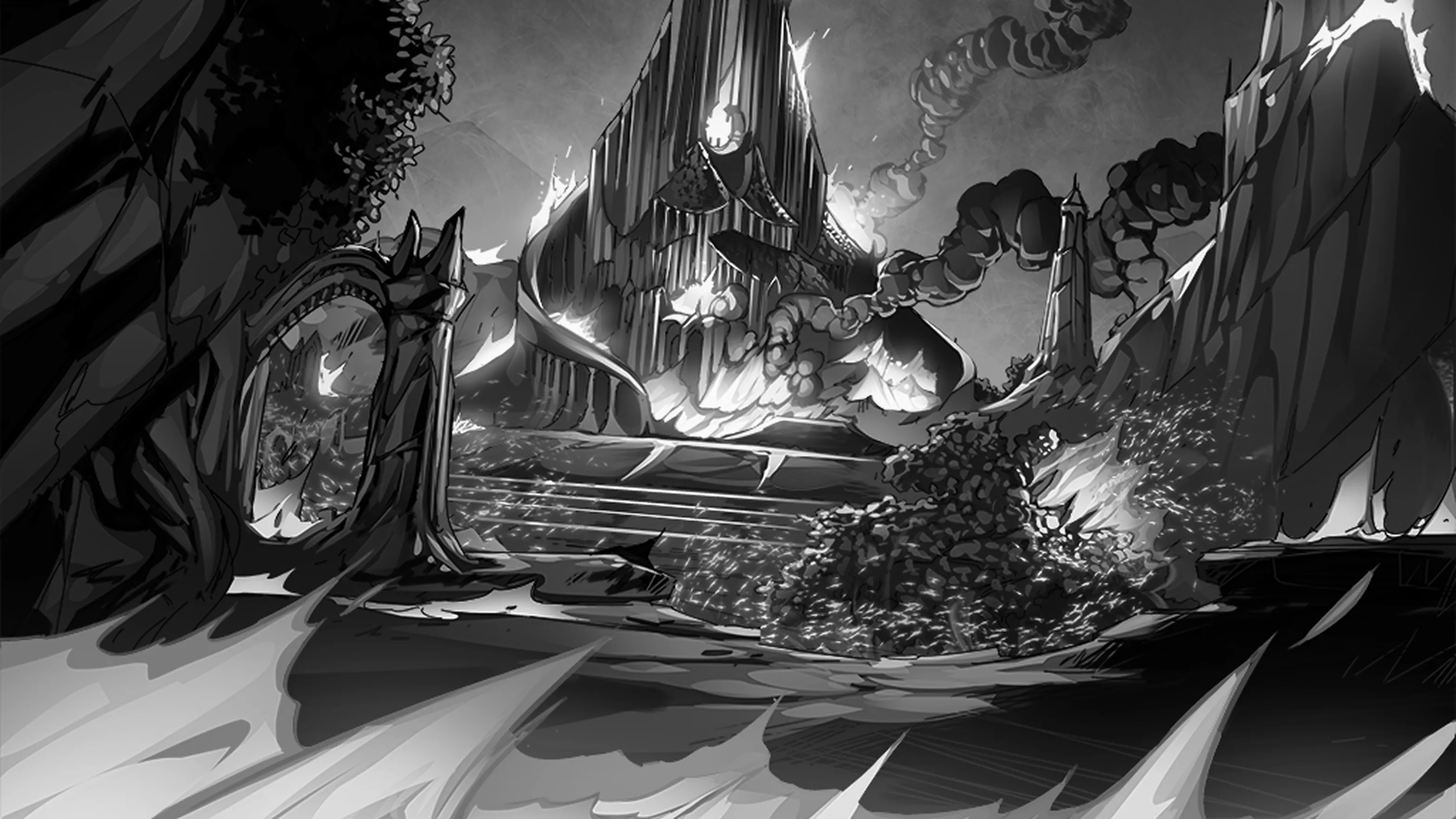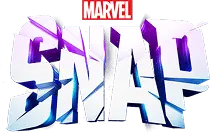EN
EN
Redeem code
Get a discount or bonus in-game items
Help Center
What is the Marvel SNAP Web Shop?
The Marvel SNAP Web Shop is our official store where you can buy in-game content like the Season Pass, Bundles, and Gold while earning additional rewards through the exclusive reward milestone.
Where do I get my SNAP ID?
Snap ID can be found at the bottom of your settings page and can be revealed by tapping on it. Once it is revealed, you can tap on it again to copy it to your clipboard. Snap ID is generated based on your in-game name. Please be sure to have your name entered before acquiring your ID.
When will I receive the item after purchase?
Normally the item will be sent as soon as payment is made, but you may also need to restart your client to receive it. If rebooting doesn't work and you do not receive the item 30 minutes after making the purchase, please contact our Customer Support team in-game or email support@marvelsnap.mail.helpshift.com.
Why buy through the Web Shop instead of in-game?
Purchasing through the Web Shop gives you extra rewards for every dollar you spend through our exclusive Web Milestone. Plus, there's a daily free reward you can only get through the Web Shop.
Why has my payment failed?
Please make sure you have enough balance or credits to cover your purchase. If you are using a credit/debit card outside the region you’ve selected, it’s likely that your payment failed due to regional requirements. Please make sure your account has been registered for more than 3 days.
How do I contact customer support?
Please reach out any time by hitting the "Player Support" button at the in-game Settings page or email support@marvelsnap.mail.helpshift.com.
What do I do if I made a purchase for the wrong account?
Please always double-check if the character information provided is correct before completing your purchase. We highly suggest using the copy-paste function in the game to avoid entering the incorrect Player ID. If questions still exist, please do not hesitate to contact our support team!
Cart
Total
Additional taxes and fees may apply
Send game activation key to:We will send your receipt, game key, and instructions on how to activate it. For security and legal reasons, we may share your email with the game developer.
Cart
Your cart is empty. Go to the store and find something awesome to buy.